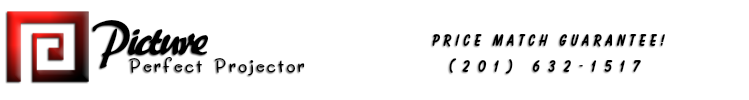If you have not set up a home theater before, it is easy to make one of two mistakes--either you go with a screen that is too small, or a screen that is too large. If you choose a screen that is too small, it's not a critical mistake. Assuming your room could accommodate it, you will just find yourself wishing the picture was bigger from time to time.
However, going with a screen that is too large can be a serious headache, literally. Over a long period of viewing time, a screen that is too large for the viewing distance will produce eyestrain, fatigue, headaches, and a desire to take breaks or stop watching the picture. The last thing you want is to get weary of your own home theater because you overdid the screen size.
Now here is one of the most important points to be made in this article:
The optimum screen size and viewing distance for your theater depends on the aspect ratio you choose.
Let's focus on this for a moment. Say you choose to go with an 8-foot wide 2.4 Cinemascope screen. You will find that you can sit closer to it without getting eyestrain than you can if you go with a 16:9 screen of the same width. Why? The 16:9 screen has more surface area, more vertical height--35% more to be exact. So the eyes need to work harder to absorb everything on that larger screen.
To compensate for this, most people will instinctively want to sit back another couple of feet in viewing distance. For example, if you are comfortable sitting ten feet from an 8-foot wide 2.4 screen, you will probably have a similar comfort level (as far as eyestrain is concerned) sitting twelve feet from an 8-foot wide 16:9 screen.
Therefore, the potential viewing distance you have available is an important key to the puzzle. That means the ideal screen size depends not only on the width of the room, but the depth of the room. In many rooms it is easy to install a screen that fills the full width of the wall, or at least 90% of it, only to find that the room is not deep enough to position the seating comfortably for long term viewing.
So...how big should your screen be?
Well, let's answer this by first asking "where do you like to sit in a commercial movie theater?" Some people like to sit as far back as possible. Some prefer the middle. Some even like to sit in the front row. In choosing how far back you sit, you are really choosing how wide you want the screen to appear from your viewing position. That choice is a personal preference, so there is no ideal solution for everyone. The same is true in your own home theater--your perfect screen size depends on how wide you want it to look from your viewing position.
If you don't have a good feel for your ideal screen size and viewing distance, go watch a movie in a commercial theater. Before the movie starts, pace off the width of the screen, then count the paces from the screen to the row you want to sit in. Let's say the screen is 16 paces from side to side, and when you walk from the screen into the seating area you pace off 24 steps to the row you prefer. You have just selected a viewing distance of 1.5x the screen width, since 16 x 1.5 = 24.
Now sit back and watch the movie. It is important at this point to pay specific attention to the aspect ratio of the image on the screen. It will most likely be either 2.4 or something close to 16:9. As previously discussed, a 2.4 image will always create less eyestrain from any given distance. As you watch, ask yourself whether you would prefer to be sitting closer or farther away. At the end of the film, do your eyes feel good, or are they tired and strained?
Since you will be spending many hours in your home theater, it pays to watch several films from different locations in a commercial theater, so you can calibrate your ideal comfort zone when it comes to image size and aspect ratio versus viewing distance.
If you find that you are most comfortable sitting 24 steps back from a screen that is 16 steps wide, that viewing distance of 1.5x the screen width will hold in your home theater as well. If your room's depth allows you to place the seats 12 feet from the screen, you would want a screen that is 8 feet wide (8 x 1.5 = 12), in order to replicate the same viewing geometry you prefer in a commercial theater.
While a viewing distance of 1.5x the screen width is comfortable for many people, some want to sit closer, say at about 1.3x, or even 1.2x the screen width. Others might feel more comfortable with a screen that takes up a smaller angle of view, and sit back at 1.75x, or even 2.0x the screen width. The farther back you sit, the less work your eyes must do to absorb the entire screen image. That means less eyestrain over a long period of viewing time. On the other hand, the picture will appear smaller and less dramatic. The ideal solution is to find the happy trade-off point where the picture is as large as it can be without inducing eyestrain.
The Next Step: Mark it Off with Tape
Once you think you have determined the ideal screen size and aspect ratio for your viewing distance, use some black electrician's tape and a tape measure to locate and mark the corners of the proposed screen on the wall. Create an "L" with the tape at each corner so it is easy to see from a distance. By the way, make sure the screen position on the wall is as close to eye level as you can make it. Placing a screen too high will cause you to tilt your head upward to look at it--not good! It will create neck strain in the long run and interfere with your enjoyment of the theater.
As you locate the four corners of your proposed screen, make sure the corners precisely describe the aspect ratio you want to install. You can use the Projection Calculator for width and height dimensions. For example, if you want an 8-foot (96 inch) wide screen, the Calculator tells you that the height of the 16:9 image will be 54 inches, and the height of a 2.39 image will be 40 inches. You can move the screen width slider back and forth, and the height numbers will change automatically.
Once you mark the outside corners of the screen, you should also mark within that frame where the other common video formats will appear. On a 2.4 screen, put tape marks where the smaller 16:9 and 4:3 images will appear, and on a 16:9 screen you can mark where the 2.4 and 4:3 images will appear. This will help you previsualize how you will see 2.4 movies, 1.85 movies or 16:9 HD football, and 4:3 classic films and traditional television.
Your Final Sanity Check
Once you have marked off the size and aspect ratio of your intended screen, sit at the planned viewing distance and examine it for a while to verify you have made the right choice. Think carefully about the types of material that are most important to you. Are you going to be watching primarily HD sports broadcasts? If so, does the 16:9 image size that you have marked on the wall look like the size you want sports events shown in? Are you a fan of classic films? If so, are Bogart films in 4:3 going to be displayed in a size you are satisfied with?
How about super widescreen movies in 2.4? If the best display of movies in this format is your primary concern, does the 2.4 block you have marked out look the way you want it?
After thinking all of this through, you should have a settled feeling that your choice to go with either a 2.4 or 16:9 screen is the right one, and that the size you have chosen is correct.
If your room is quite deep, you may be able to move the seating up or back. This will give you some flexibility to make adjustments to your viewing distance, if necessary, after the screen is installed. But if your seating is back as far as the room will allow, getting the screen size right for comfortable long term viewing is vitally important.
This may sound like more preparatory work than you'd expect. But the objective of this article is to encourage you to think seriously about aspect ratio, size, and viewing distance before you make any purchase decisions.